Are you one of the thousands of students who sat for the WAEC 2025 examination? Congratulations! Now that the results have been released, the big question is: “How do I check my WAEC result easily without stress?”
Whether you have a smartphone, a small phone, or even limited access to the internet, this guide will walk you through all the available methods to check your WAEC result online, via SMS, and even through the WAEC mobile app.
The West African Examination Council (WAEC) is pleased to inform candidates who sat for WASCE for school candidates 2025 that the results has officially been released today, Monday, 4th August, 2025. Continue reading to learn how to check your result now.
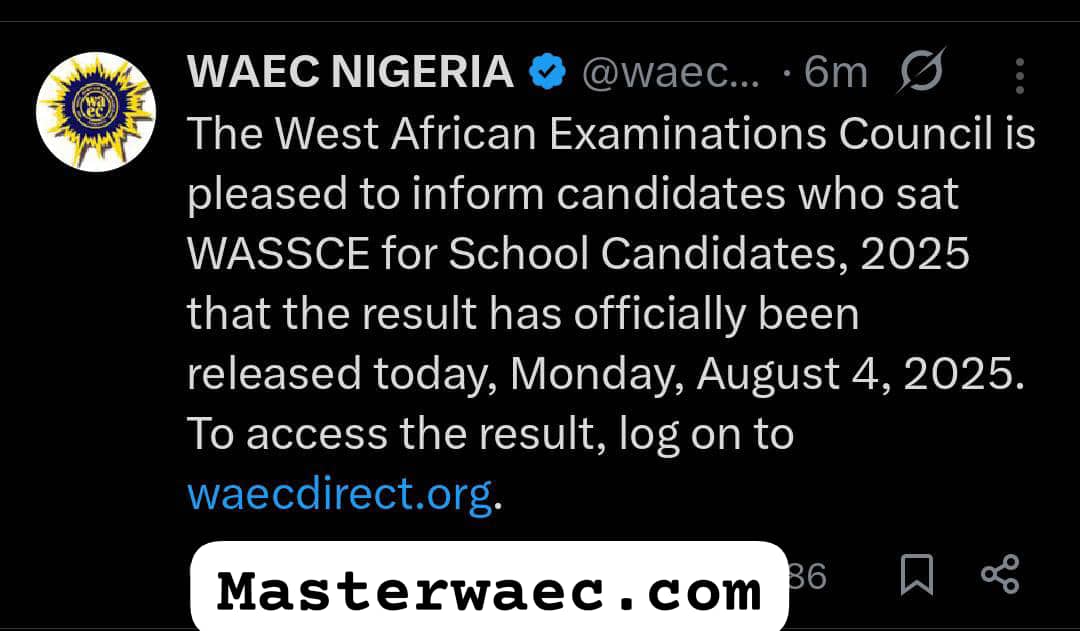
We will also answer all the important questions:
- Can I check my WAEC result without a scratch card?
- What if I forget my exam number or PIN?
- How do I print my result or save it as PDF?
This article is fully updated for 2025 and includes images, FAQs, and real life examples to help you avoid common mistakes and access your result fast.
How to Check WAEC Result 2025 (Step-by-Step)
To check your WAEC 2025 result online, follow these simple steps:
Steps to Check WAEC Result Online:
- Go to the official WAEC result checker: https://www.waecdirect.org
- Enter your WAEC Examination Number (e.g., 4250101234)
- Select Exam Year: Choose 2025
- Select Exam Type: Choose School Candidate Result
- Enter your e-PIN or Scratch Card PIN
- Confirm your details, then click “Submit”
- Your WAEC result will be displayed on the screen
Pro Tip: Use Google Chrome or Safari on a strong network for best results. If the site is down, try again at night or use the SMS method.
How to Check WAEC Result via SMS:
- Open your phone’s SMS app
- Type the following format:
WAEC*ExamNumber*PIN*ExamYear
Example: WAEC*4250101234*123456789012*2025 - Send it to 32327
- Wait a few seconds; your result will be sent as a text message
- SMS result checking works without internet, but it costs about ₦30–₦50 per SMS.
Step-by-Step Guide: How to Check WAEC Result 2025 Online (With Pictures)
If you are using a smartphone, laptop, or visiting a cyber café, here is a full breakdown of how to check your WAEC result online:
Step 1: Visit the Official WAEC Result Portal
- Open your browser and go to: https://www.waecdirect.org
- Make sure you are visiting the official website to avoid scams or fake portals.
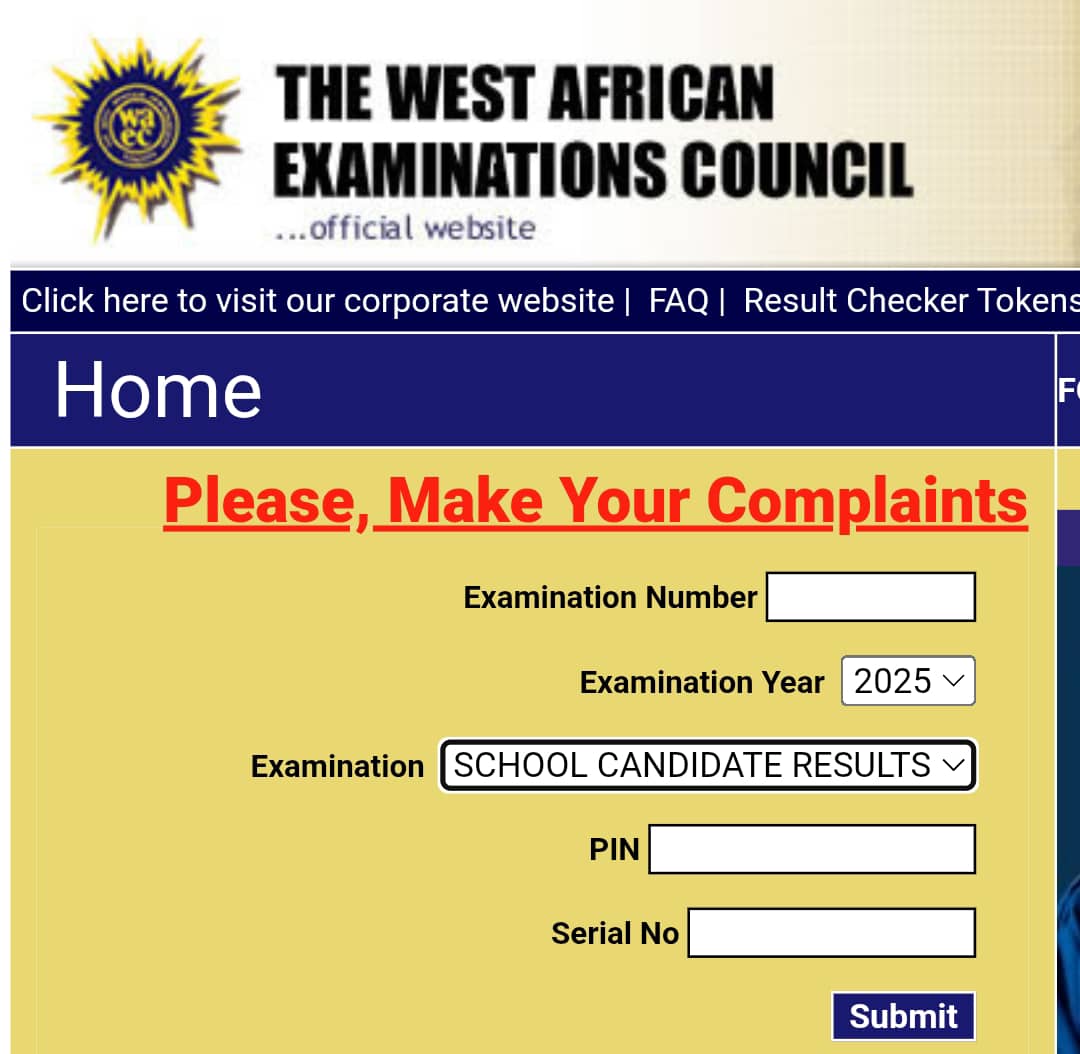
Step 2: Fill in Your WAEC Examination Details
You will be asked to enter the following:
- Examination Number – 10 digits (e.g., 4250101234)
- Examination Year – Select 2025
- Type of Examination – Choose School Candidate Result
- e-PIN (Scratch Card PIN) – Enter the 12-digit PIN from your WAEC scratch card or e-PIN purchase.
Step 3: Submit Your Information
- Double check your exam number and PIN.
- Click the “Submit” button.
Step 4: View and Print Your WAEC Result
- Your result will be displayed instantly.
- You can click on “Print Result” to download or print your statement of result.
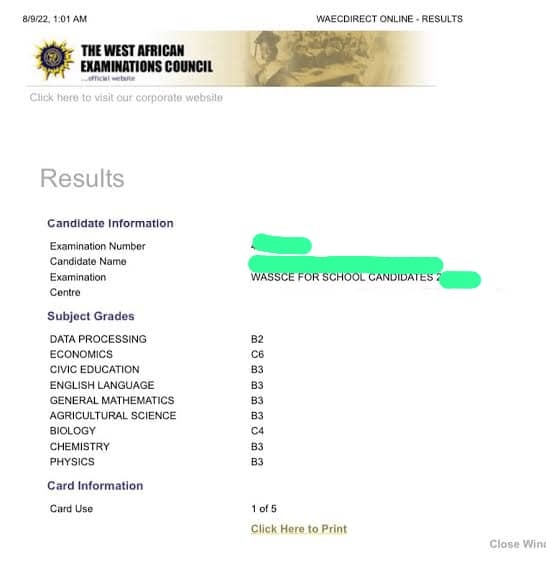
Tip: If the result does not appear or shows an error like “Result Not Available Yet,” it may still be uploading. Try again after a few hours.
Common Errors and Fixes:
| Error | Solution |
|---|---|
| Invalid PIN | Check if your scratch card or e-PIN has been used more than 5 times. |
| Wrong Exam Number | Verify the 10-digit number on your WAEC ID card or school registration slip. |
| Result Not Available | Your result may still be uploading. Retry after a few hours or contact WAEC support. |
How to Check WAEC Result 2025 via SMS (Without Internet)
If you don’t have access to the internet or a smartphone, you can still check your WAEC result using any basic phone via SMS. This method is simple, fast, and works anywhere in Nigeria even with low network coverage.
Steps to Check WAEC Result via SMS:
- Open your phone Messages (SMS) app.
- Type the following in the message box:
WAEC*ExamNumber*PIN*ExamYearExample:
WAEC*4250101234*123456789012*2025- Send the SMS to 32327
(This short code works on MTN, Airtel, Glo, and 9mobile) - Wait for a response. Your WAEC result will be sent to your phone as a text message.
Important Notes:
- The SMS must be typed in capital letters without spaces between asterisks (*).
- You will be charged about ₦30–₦50 per SMS.
- You must have a valid e-PIN or WAEC Scratch Card PIN before sending the SMS.
- You can only use the PIN up to 5 times.
Common SMS Issues & Solutions:
| Issue | What to Do |
|---|---|
| No reply from 32327 | Make sure you typed the message correctly. Check network signal and airtime balance. |
| Invalid Exam Number | Confirm that your 10-digit number is correct and complete. |
| PIN already used 5 times | You need to buy a new WAEC scratch card or e-PIN. |
How to Check WAEC Result 2025 Using the WAEC Mobile App
WAEC has made it even easier to check your result by launching the WAEC Result Checker App. With this mobile app, you can view, save, and even print your result directly from your phone.
It works on both Android and iOS devices and supports secure login and result storage.
Steps to Check WAEC Result via WAEC App:
1. Download the official WAEC Result Checker App:
- Android: Google Play Store – WAEC Result Checker
- iPhone: App Store – WAEC Result Checker
2. Open the app and sign in or register
- You may need to create a WAEC account with your email and phone number.
- Some features may require login; others can be accessed directly.
3. Click on “Check Result”
4. Enter your Exam Details:
- WAEC Exam Number (e.g., 4250101234)
- Year (Select 2025)
- Exam Type (e.g., School Candidate or Private Candidate)
- Scratch Card PIN or e-PIN
5. Submit and wait a few seconds
- Your result will load and be displayed.
- You can choose to save as PDF or print it using a wireless or connected printer.
How to Print or Save Your WAEC Result as PDF
Once your WAEC result is displayed on the screen, it’s important to save a copy for admissions, job applications, or future reference. You can either print a hard copy or save it as a PDF file on your phone or computer.
Option 1: Save WAEC Result as PDF (on Phone or PC)
On Computer (Chrome Browser):
- After checking your result, press Ctrl + P (Windows) or Command + P (Mac).
- In the printer settings, change the printer to “Save as PDF.”
- Click Save, then choose the location to store the file.
- Your WAEC result will be saved as a PDF document.
On Android Phone:
- Tap the three-dot menu in your browser (e.g., Chrome).
- Select “Share” → “Print”.
- Choose Paper Size A4
- Chose“Save as PDF” as your printer.
- Tap Save, and select a folder to store your file.
On iPhone (iOS):
- Take a screenshot or use the Share → Print → Save as PDF method (via Safari).
- Choose Files or iCloud Drive to store your result.
Option 2: Print WAEC Result (Hard Copy)
If you have a printer connected to your device:
- Open your saved PDF or WAEC result page.
- Click Print, select your printer, and press OK.
If you are using a cyber café:
- Save the result to a flash drive, email, or WhatsApp.
- Ask the café staff to print the PDF or screenshot.
ALSO READ: 2025 Fully Funded Scholarships for WAEC Graduates – Apply Now!
FAQ
Can I Check My WAEC Result Without a Scratch Card?
No. You need a valid WAEC e-PIN or scratch card to check your result online or via SMS. Each PIN can only be used up to 5 times.
What If My Result Says “Result Not Available Yet”?
This means WAEC is still uploading results for your center or there’s a temporary delay. Wait a few hours or check back after 24–48 hours.
How Many Times Can I Use My WAEC e-PIN?
You can use the same e-PIN to check your result up to five (5) times. After that, you’ll need to purchase a new one.
Can I Use a Friend’s Phone to Check My WAEC Result?
Yes. As long as you have your exam number and PIN, you can check your result on any phone or computer.
I Lost My WAEC Exam Number — What Should I Do?
Visit your school (for school candidates) or the WAEC office (for private candidates) to retrieve your 10-digit examination number.
Is It Safe to Check My WAEC Result on Public Wi-Fi or Café?
Yes, but ensure you’re using the official website (https://www.waecdirect.org) and avoid saving passwords or personal info on public computers.
Can I Use My WAEC Result Immediately for Admission?
Yes. Once your result is out, you can use it to apply for university, polytechnic, college of education, or job opportunities.
Can I Upgrade My WAEC Result?
No. WAEC does not offer any form of result upgrade. Avoid scammers who promise to change your grades. It’s illegal and punishable.

Kolade Kayode, known as Mr. KK, I am a Nigerian education blogger and founder of MasterWAEC.com. Passionate about student success, I simplifies WAEC exam preparation with accurate tips and resources to help students excel.

Can i seen mine now
You are so cool! I do not think I have read a single thing like
this before. So nice to discover somebody with original thoughts
on this issue. Seriously.. thanks for starting this
up. This website is one thing that’s needed on the internet, someone with a little originality!