How to Check NECO Result 2025 – Step by Step Guide: If you wrote the National Examinations Council (NECO) exams in 2025, one of the most important moments is finally here which is checking your results. Your NECO result is more than just a piece of paper, it is the gateway to your next academic step, whether that is securing admission into a university, polytechnic, or college of education, or applying for scholarships.
The NECO 2025 results are expected to be released a few weeks after the exams are marked and verified. Once the results are out, students can access them online through the official NECO result portal.
In this guide, you will learn step-by-step how to check your NECO 2025 result without stress. We will cover:
- The documents and details you need before checking your result.
- The correct process to check your result online.
- How to buy your NECO token or scratch card.
- How to fix common problems students face while checking results.
By the end of this guide, you will have all the information you need to quickly and successfully check your NECO 2025 result and use it for your academic journey.
Always check your result using the official NECO portal to avoid scams.
Understanding NECO Results 2025
Before you rush to check your NECO result 2025, it’s important to understand what it is and how it works. This will help you know exactly what to expect when you log into the portal or use the SMS method.
What is the NECO Result?
The NECO result is the official statement of your performance in the National Examinations Council exams. It shows:
- The subjects you wrote.
- The grades you scored in each subject.
- Your examination number and personal details.
This result is recognized across Nigeria and by many institutions abroad as proof of your secondary school academic achievement.
Types of NECO Results
There are two major NECO examinations, and the type you wrote will determine how your result is listed:
- 1. NECO SSCE Internal: This is for students in their final year of secondary school (usually May/June exams).
- 2. NECO SSCE External (GCE): This is for private candidates who are not currently in school (usually Nov/Dec exams).
When checking your result, you will be required to select the correct examination type to avoid errors.
Why You Should Check Your Result Early
- To start your JAMB admission process on time.
- To prepare for post-UTME if you meet the cut-off mark.
- To know if you need to rewrite certain subjects in the next exam.
- To avoid late registration for schools that require your NECO result.
Note: NECO results are stored online for several years, but it’s always wise to print and save your result as soon as it is released.
Requirements Before Checking Your NECO Result 2025
Before you try to check your NECO 2025 result, make sure you have all the necessary details ready. Missing even one requirement can stop you from accessing your result or cause unnecessary delays.
1. NECO Examination Number
Your NECO examination number is a 10-digit unique ID assigned to you when you registered for the exam.
- It is usually in the format: (e.g., 12345678HG).
- You can find it on your NECO exam slip or admit card.
- Without it, you cannot check your result online.
2. NECO Token (or Scratch Card)
NECO replaced the old scratch card system with a token-based system.
- A NECO token is a 12-digit PIN that gives you access to your result.
- You can buy it from the official NECO website, NECO offices, or approved vendors like masterWAEC.com by clicking here.
- Each token can be used to check one candidates result up to five times.
3. Correct Examination Year and Type
When checking your result, you must:
- Select 2025 as the examination year.
- Choose the correct exam type: SSCE Internal
4. Internet Connection (for Online Checking)
- To check your NECO result online, you need a stable internet connection.
- Use a smartphone, tablet, or computer.
- Chrome browser or Microsoft edge browser
- Ensure you have enough data before starting.
How to Buy NECO Token or Scratch Card
To check your NECO 2025 result, you must have a valid NECO token. NECO has stopped using the old scratch card system now, only tokens are accepted. This token contains a 12-digit PIN that allows you to access your result online.
Easiest Way to Get Your NECO Token
I understand that some students find it difficult to make online payments on the official NECO portal. That is why I make it easy for you by selling genuine NECO tokens directly on WhatsApp.
- PRICE: Only ₦1,500 (very affordable compared to many cybercafés)
- WhatsApp Number: 08151297236
- Website: masterwaec.com
Once you make payment, I will send your token instantly, and you can use it to check your result immediately.
You can chat me up on WhatsApp by clicking here and request for the account details, Your token will be sent to you immediately after payment so that you can proceed to checking your results.
To those that can not check the results at their end, we can help you check by sending us your details.
Other Places to Buy NECO Token
1. NECO Official Website (www.neco.gov.ng)
- Go to the “Buy Token” section.
- Create an account or log in.
- Pay with your ATM card, USSD, or bank transfer.
2. NECO State or Zonal Offices
- Visit any NECO office nationwide.
- Request to buy a token and make payment.
3. Approved Vendors & Cybercafés
- Many cybercafés sell tokens, but prices vary.
- Always confirm they are authorized sellers.
Price & Usage
Official NECO token price is ₦1,100 to 1500 on the portal, but some sellers charge higher for convenience.
Each token can check one candidate’s result up to five times.
Tip: If you want a stress-free way to get your NECO token without payment issues, simply send me a message on WhatsApp (08151297236) and get it in minutes.
Common Problems and How to Solve Them
While checking your NECO 2025 result, you may encounter some errors. Don’t panic, most of these problems have simple solutions.
1. “Invalid Examination Number” Error
Cause:
- Typing mistake in your 10-digit exam number.
- Using the wrong exam year or type.
Solution:
- Double-check your exam slip and enter the correct number.
- Make sure you selected 2025 as the year and the right exam type (Internal or External).
2. “Invalid Token” or “Token Not Recognized”
Cause:
- You entered the wrong token digits.
- The token has already been used for another candidate.
- The token is fake or expired.
Solution:
- Type the token exactly as given to you (no spaces).
Remember: one token is valid for only one candidate and can be used up to five times for that candidate.
If you need a genuine token instantly, message 08151297236 on WhatsApp or visit masterwaec.com to get one.
3. NECO Portal Not Loading or Very Slow
Cause:
- Too many students checking results at the same time.
- Poor internet connection.
Solution:
- Try checking during off-peak hours (early morning or late night).
- Switch to a faster internet network.
Tip: Always keep your NECO token and exam number safe. Sharing them with others can lead to unauthorized access to your result.
NECO Grading System and Result Interpretation
After checking your NECO 2025 result, you will see letters and numbers like A1, B2, C4, or F9 beside each subject. These are your grades, and each one has a specific meaning. Understanding them will help you know your academic standing and whether you meet admission requirements for higher institutions.
| Grade | Score Range | Interpretation |
|---|---|---|
| A1 | 75% – 100% | Excellent |
| B2 | 70% – 74% | Very Good |
| B3 | 65% – 69% | Good |
| C4 | 60% – 64% | Credit |
| C5 | 55% – 59% | Credit |
| C6 | 50% – 54% | Credit |
| D7 | 45% – 49% | Pass |
| E8 | 40% – 44% | Pass |
| F9 | 0% – 39% | Fail |
How NECO Grades Affect Admission
Credit Pass (C6 and above): Most Nigerian universities, polytechnics, and colleges of education require at least five credits, including English Language and Mathematics, for admission.
Pass (D7 or E8): Some institutions may accept this for non-core subjects, but you’ll likely need a credit in your main subjects.
Fail (F9): You must rewrite the subject in the next exam if it’s required for your course.
Tips for Students After Seeing Their Grades
- If you have all required credits, proceed to your JAMB admission process immediately.
- If you have a pass or fail in a required subject, consider registering for the next NECO GCE or WAEC GCE to upgrade your result.
- Always print and save your result slip because you willll need it for admission, scholarship, or job applications.
Note: NECO uses a uniform grading system for both SSCE Internal and SSCE External exams.
What to Do After Checking Your NECO Result
Once you have successfully checked your NECO SSCE result, the next steps are crucial to ensure it’s useful for your education journey.
1. Print and Save the Result
- After viewing your result, click the “Print” button on the NECO portal.
- Use a clear printer with black ink to ensure all grades are visible.
- Save a PDF copy to your phone or email as backup.
Keep multiple printed copies in a safe folder, as you may need them for admission, job applications, or scholarship opportunities.
2. How to Use NECO Result for JAMB Admission
- If you wrote JAMB UTME, your NECO result can be used for O’Level verification during the admission process.
- For candidates awaiting results during JAMB registration, simply upload your NECO result to the JAMB portal once it’s released.
- Log in to your JAMB CAPS profile and confirm that your O’Level result has been uploaded to avoid admission delays.
3. How to Request Correction of Errors
- If there is a name misspelling, wrong date of birth, or wrong subject grade, you must contact NECO immediately.
- Visit the nearest NECO office with your original credentials, a photocopy of your result slip, and a written request for correction.
- NECO may require a sworn affidavit from a court before making any changes.
Avoid third-party agents for corrections deal directly with NECO to prevent fr*ud.
Pro Tip: If you want a smooth admission process, make sure your NECO details match exactly with your JAMB registration details. Differences in name spelling or date of birth can cause verification problems.
RELATED POST
How to Check WAEC Result 2025 on Phone and Online (With Pictures)
WAEC Result Checker Portal 2025 Login
Buy WAEC Result Checker PIN (Scratch Card) via WhatsApp – Fast & Reliable Delivery
Conclusion
The NECO result 2025 is an important step in your academic journey, especially if you plan to use it for admission into universities, polytechnics, or colleges of education. By following the steps in this guide, you can easily check your result online or through other official means without stress.
Remember to print and save multiple copies of your result immediately after checking, as you will need them for JAMB registration, school admissions, and other official purposes. If you notice any errors, contact NECO promptly for correction to avoid issues during admission processing.
We encourage you to check your result early to spot any challenges on time and take necessary action. Don’t wait until admission deadlines are near before making corrections or printing your statement of result.
If this guide helped you, please share it with your friends and classmates on WhatsApp, Facebook, and Telegram so they can also check their results easily. Together, we can make the admission process smoother for everyone.

Kolade Kayode, known as Mr. KK, I am a Nigerian education blogger and founder of MasterWAEC.com. Passionate about student success, I simplifies WAEC exam preparation with accurate tips and resources to help students excel.

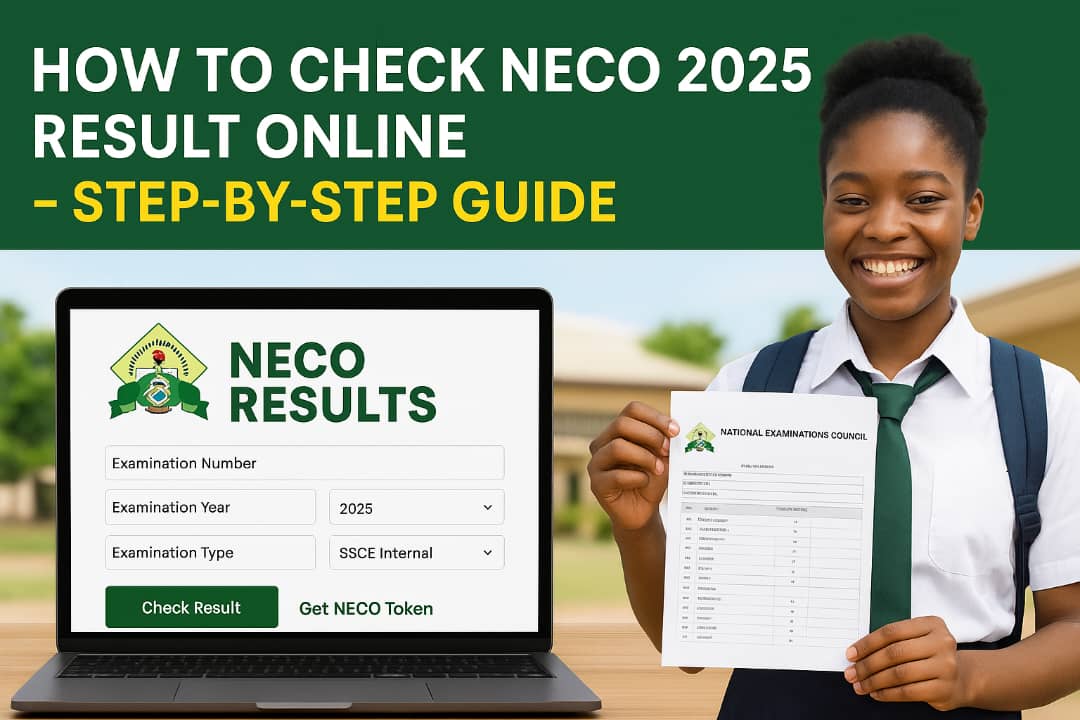
When, EXACTLY, did NECO announce the results will be released?!
You didnt tell us the exact DATE the results will be released!!!
When, EXACTLY, did NECO announce the results will be released?!
Please when will it be released?
September